Micro Processor Control
Reset Maintenance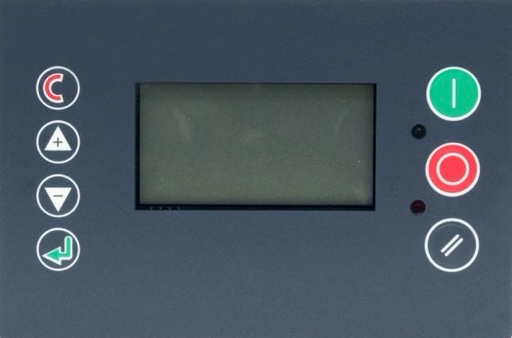
In order to change any of these settings access code 0100 must be selected: A. Simultaneously press ‘up’ (+) and ‘down’ (-) keys. B. Press ‘enter’ to advance the digits. C. Use the ‘up’ (+) or ‘down’ (-) keys to select the appropriate digit. D. When the correct code is shown press ‘enter’ again. E. Use the ‘up’ (+) or ‘down’ (-) key to select menu P04. F. Press ‘enter’ and then press the ‘up’ (+) or ‘down’ (-) keys to pick the setting to be changed. (H3 air filter, H4 oil change, H5 separator change, H6 oil filter service) G. Press ‘enter’ H. Press ‘enter again, and then use the ‘up’ (+) or ‘down’ (-) key to change the setting. I. Press ‘enter’ to record this change. J. Use the ‘up’ (+) or ‘down’ (-) key to pick other settings to be changed. K. Once the desired settings have been changed, press the ‘C’ twice (or hold the ‘reset’ for 2 seconds) to return to the main menu.
Service
0100Q1
Maintenance
0100
Setup
0121
Sullivan-Palatek