Digi-Pro
Reset Filter Alarm
To disable the Key Lock: Press and hold the SET button for 4 sec. “Loc” appears while holding the SET button for 4 sec. “UnL” appears when key lock is released. Press and hold the menu button for 4 sec. “Pb1” appears when service menu is opened. To access “rHF”, use the arrow keys.Press the SET button to password section after access the “rHF” section. Enter “149” in the password field then press and release button SET: the display will show “- - -“ 4 sec flashing.
Reset Service Alarm
To disable the Key Lock: Press and hold the SET button for 4 sec. “Loc” appears while holding the SET button for 4 sec. “UnL” appears when key lock is released. Press and hold the menu button for 4 sec. “Pb1” appears when service menu is opened. To access “rhS”, use the arrow keys. Press the SET button to password section after access the “rhS” section. Enter “171” in the password field then press and release button SET: the display will show “- - -“ 4 sec flashing.ESD
Maintenance
2013 or older, a jumper wire is required between terminals #1 and #27. Then press and hold the "P" button for 5 seconds. Then enter 10 for the security code, enter to save. Once filter change is selected, press and hold the up & down arrow keys simultaneously for 15 seconds to reset. Post 2013, a jumper wire is not required. However,the security code is the same, "10". Once maintenance is selected, it will ask for another code. Which is "1071". Press and hold the up and down arrow keys simultaneously for 10 seconds to reset.MMD
Reset Service
Remove plastic cover above controller. Find magnetic reed switch on top of controller. Place magnet near switch to reset service alarm.Siemens HMI
Settings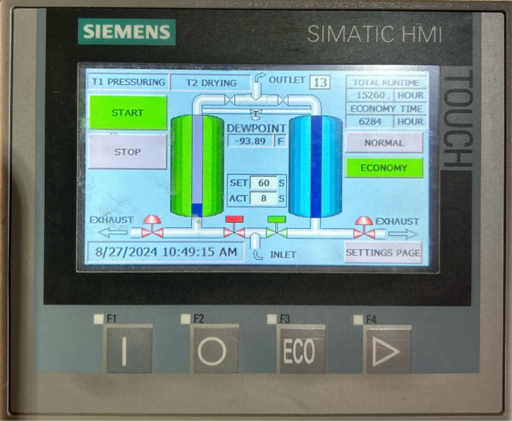
1112
Mikropor