EV3B23
Reset Filter Alarm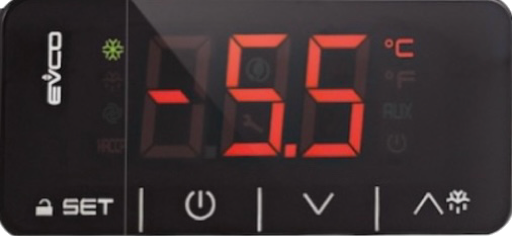
To disable the Key Lock: Press and hold the SET button for 4 sec. “Loc” appears while holding the SET button for 4 sec. “UnL” appears when key lock is released. Press and hold the menu button for 4 sec. “Pb1” appears when service menu is opened. To access “rHF”, use the arrow keys.Press the SET button to password section after access the “rHF” section. Enter “149” in the password field then press and release button SET: the display will show “- - -“ 4 sec flashing.
Reset Service Alarm
To disable the Key Lock: Press and hold the SET button for 4 sec. “Loc” appears while holding the SET button for 4 sec. “UnL” appears when key lock is released. Press and hold the menu button for 4 sec. “Pb1” appears when service menu is opened. To access “rhS”, use the arrow keys. Press the SET button to password section after access the “rHF” section. Enter “171” in the password field then press and release button SET: the display will show “- - -“ 4 sec flashing.
User Manual
EVCO